
![]()

![]()
You can configure the Runbook Automations (RBAs) for Incidents, Service Requests (SRs), and Work Orders. In RBAs, a condition is defined. If this condition is met, the defined RBA Scripts are executed. This does not require any manual intervention from the Analysts and the actions are performed by the RBA Scripts if the pre-condition is met.
To configure RBAs:
| Field | Description |
| Name | Type in a name for the RBA. |
| Module | Select a module for which the RBA is applicable. |
| Workorder Source | Select the Work Order source from the list. |
| Department | Select the department for which the RBA is applicable. |
| Execute When | Select the criteria when the RBA should be executed.
|
| Mode | Select the mode of RBA, Automatic or Manual. |
| Active | Indicates the status of RBA.
|
This section describes the fields on the RUNBOOK AUTOMATION page:
 Configure
Criteria
Configure
Criteria Configure Actions
Configure Actions Auto Resolve
Auto ResolveThis section explains all the icons displayed on the ACTIONS panel of the RUNBOOK AUTOMATION page.
SHOW LIST
Click SHOW LIST to display the LIST table showing all the configured RBAs.

Figure: RUNBOOK AUTOMATION page: Lists of RBAs
| Note: When the RBAs are displayed under the LIST table, the ADD NEW action is displayed on the ACTIONS panel. Click ADD NEW to configure a new RBA. |
Filters
Click Filters to display the FILTERS pop-up page to specify the filter criteria to display the configured RBAs. You can specify the Instance/Department and Module on the FILTERS pop-up page. Click SUBMIT.
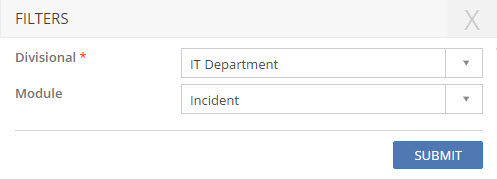
Figure: FILTERS pop-up page
Click VIEW LISTS OF INCIDENTS PROCESSED icon to view the incidents that are processed by the execution of Runbook Automation.
 VIEW
LISTS OF INCIDENTS PROCESSED
VIEW
LISTS OF INCIDENTS PROCESSED