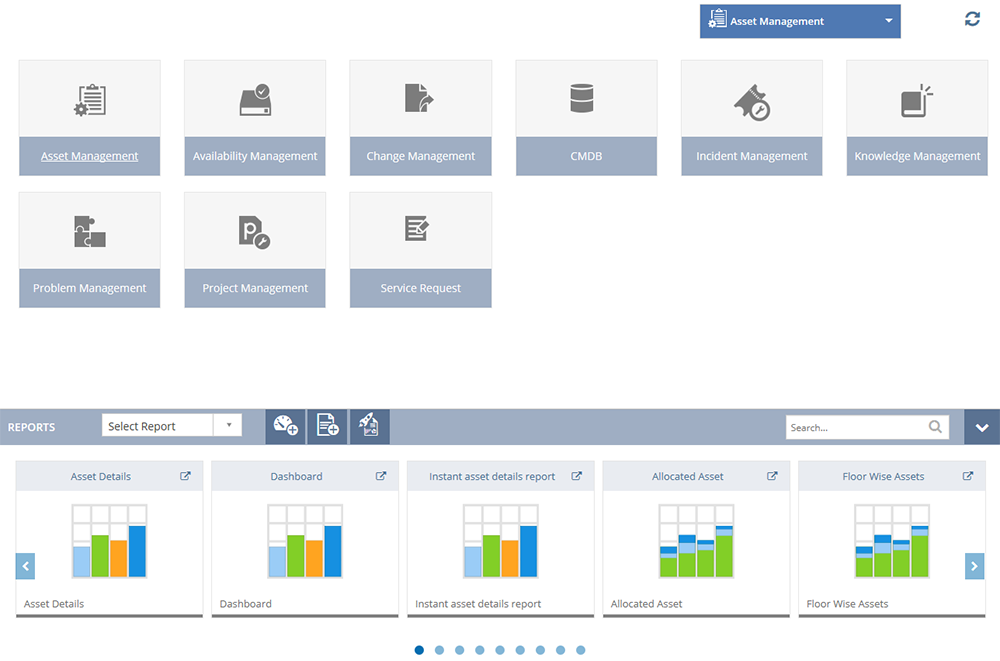Reports and Dashboards
You can view the standard reports for the various modules of the SUMMIT application from the Reports menu. You can also create various reports and dashboards that can be viewed and used by Analysts, Administrators, and Managers of different Workgroups.
Viewing Reports:
- Click Reports . The following page is displayed. Select the Module to view the reports available under the selected Module.
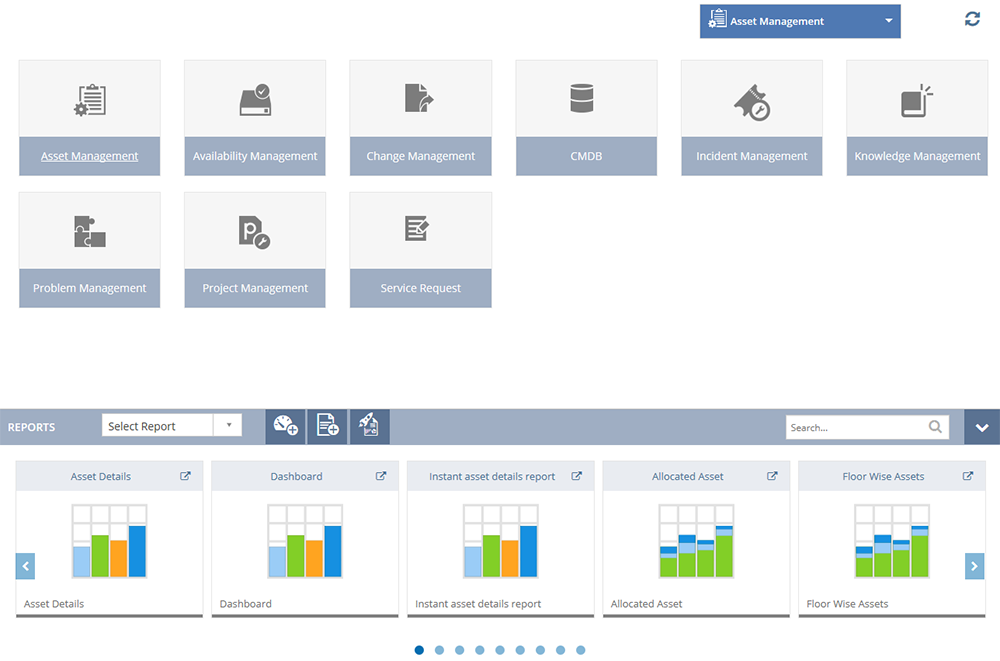
Figure: REPORT page
- You can view the list of reports available under the selected Module. From the Select Report drop-down list, you can select a specific report that you want to view. The Search bar enables you to search a specific report from the report list. You can also create Instant Reports, create Custom Reports, and create Custom Dashboards using the icons.

![]()

![]()