
![]()

![]()
Widgets are add-in applications, which help to customize and configure reports for a specific user. This enables easy access to the reports, as this application can be installed even on an android phone. This helps to customize the reports based on the user requirements.
To configure Widgets:
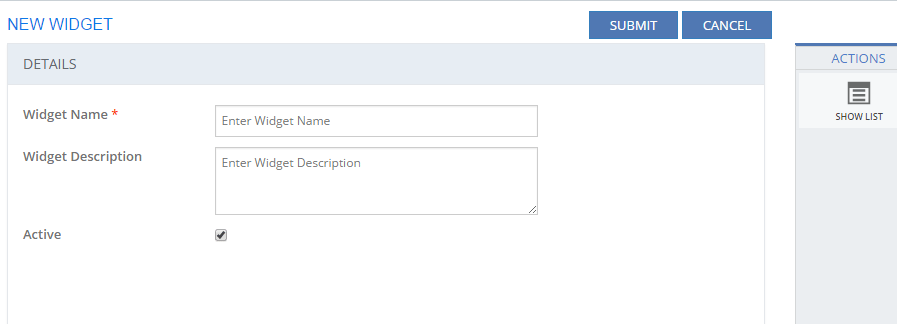
Figure: NEW WIDGET page
This section explains all the icons displayed on the ACTIONS panel of the NEW WIDGET page.
SHOW LIST
Click SHOW LIST to display the LIST table showing all the configured Widgets.

Figure: NEW WIDGET: List of Widgets
| Note: When the configured Shift Masters are displayed under the LIST table, the ADD NEW actions is displayed on the ACTIONS panel. Click ADD NEW to configure a new Widget as described in this topic. |