
![]()

![]()
You can configure the Widget Report Access by restricting the user access for the selected Widgets, Widget Tabs, and Widget Reports. You can also view all the configured users of SUMMIT and configure Widget access for them. The configured user can view the selected Widgets in the Widgets application.
To configure Widget Report access:
On the WIDGET REPORT ACCESS page, click ADD NEW on the ACTIONS panel.
Fill in the required details. For more information about fields on the WIDGET REPORT ACCESS page, see Field Description.
Click SUBMIT. The Widget Report Access is configured.
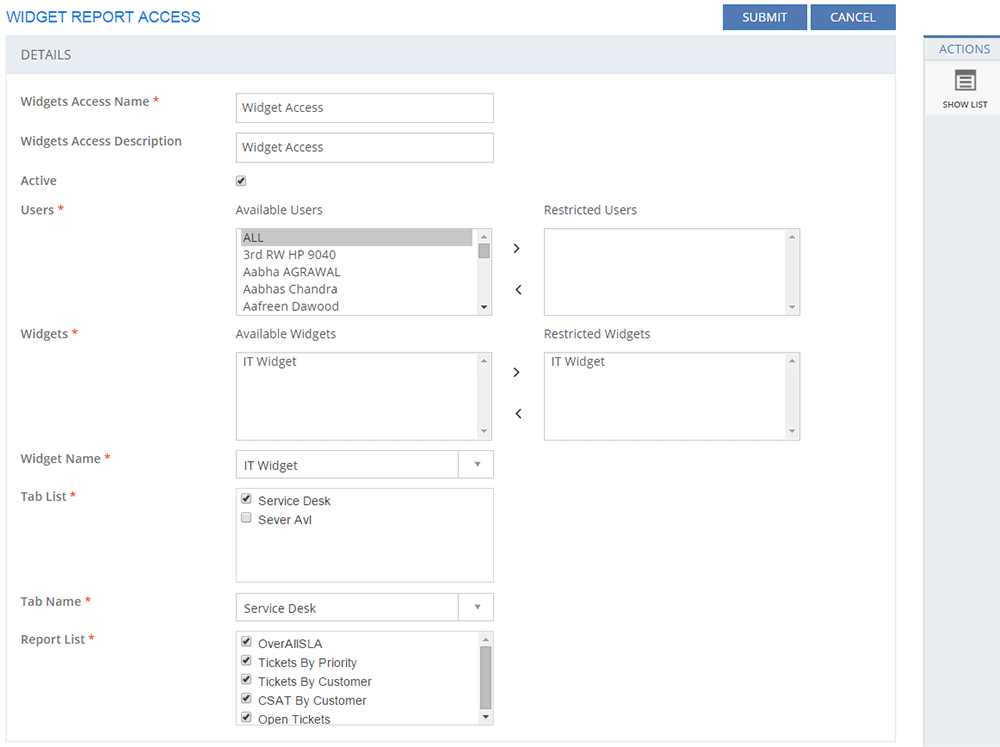
Figure: WIDGET REPORT ACCESS page
The following table describes the fields on the WIDGET REPORT ACCESS page:
| Field | Description |
| DETAILS | |
| Widget Access Name | Type in a name for the Widget access. |
| Widget Access Description | Type in the description for the Widget access. |
| Active | Indicates the status of the Widget Access.
|
| Users | Display all the available users and the restricted
users. From the list of Available
Users, select the user you want to restrict from viewing
the Widget report. Click  icon to add the selected user as a restricted user. To remove
a user from the Restricted Users
list. Select the user and click
icon to add the selected user as a restricted user. To remove
a user from the Restricted Users
list. Select the user and click  icon. icon. |
| Widgets | Display all the available Widgets and the restricted
Widgets. From the list of Available
Widgets, select the Widget you want to restrict
from appearing in the report. Click  icon
to add the selected Widget as restricted Widget. To remove a Widget
from the Restricted Widgets
list. Select the Widget and click icon
to add the selected Widget as restricted Widget. To remove a Widget
from the Restricted Widgets
list. Select the Widget and click  icon. icon. |
| Widget Name | Select a Widget from the list. |
| Tab List | Select the check box for the tab for which you want to configure access. |
| Tab Name | Select the tab from the list to view the configured reports for the selected tabs. |
| Report List | Select the check box for the report for which you want to configure access. |
This section explains all the icons displayed on the ACTIONS panel of the WIDGET REPORT ACCESS page.
SHOW LIST
Click SHOW LIST to display the LIST table showing all the configured Widget Reports Access.
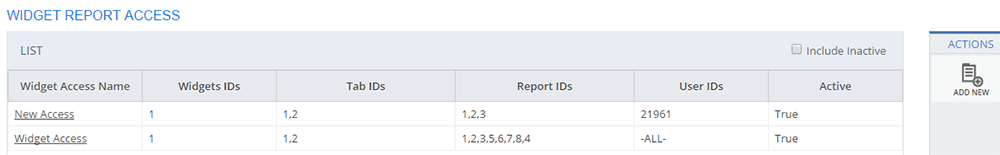
Figure: WIDGET REPORT ACCESS page: List of Widget Reports Access
| Note: When the configured Widget Reports Access are displayed under the LIST table, the ADD NEW actions is displayed on the ACTIONS panel. Click ADD NEW to configure a new Widget Reports Access. |