
![]()

![]()
You can view the list of Customers added in the SUMMIT application. You can view and modify the Customer details.
To view Customer list:
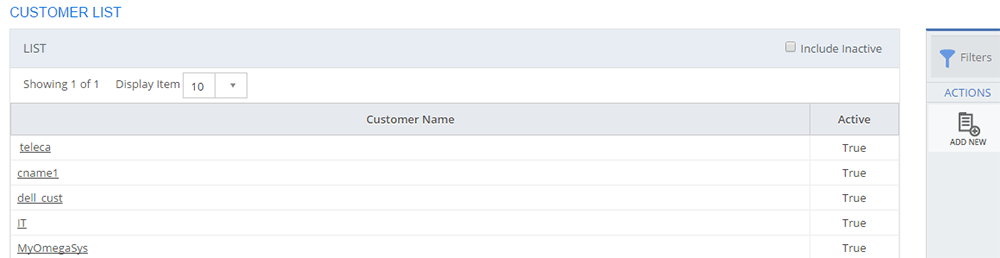
Figure: CUSTOMER LIST page
This section explains all the icons displayed on the ACTIONS panel of the CUSTOMER LIST page.
Click the Filters icon to specify a particular filter criteria to display the Customers. On clicking the Filters icon, the FILTERS pop-up page is displayed. Select the Customer and Location or provide the name of the Customer (Customer Name). Click SUBMIT.

Figure: FILTERS pop-up page
ADD NEW
Click ADD NEW to add a new Customer. For information about adding new Customers, see Adding Customer.