
![]()

![]()
You can view the Alerts and Approvals for you in the SUMMIT Application. Alerts are the Bulletins configured by the Administrators. These may be some announcement or information provided by the organization's support teams. Approvals are the Approvals, which need your approval (logged in user).
To view Alerts:
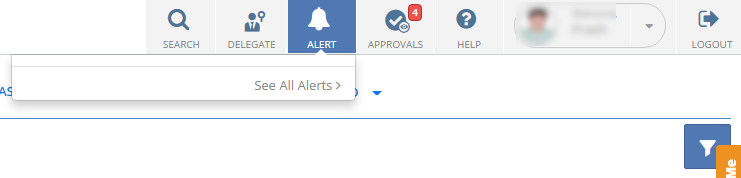
Figure: ALERTS pop-up page
Click the See All Alerts link to view all the alerts available in the SUMMIT Application.
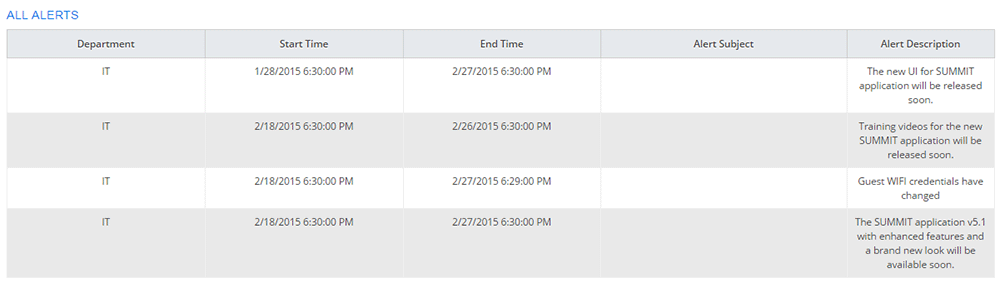
Figure: ALL ALERTS page
The Alerts are configured as Bulletins (see: Configuring Bulletins) and also displayed under the BULLETIN BOARD section on the USER DASHBOARD page. For information about User Dashboard, see SUMMIT Service Management Online Help.
To view Approvals:
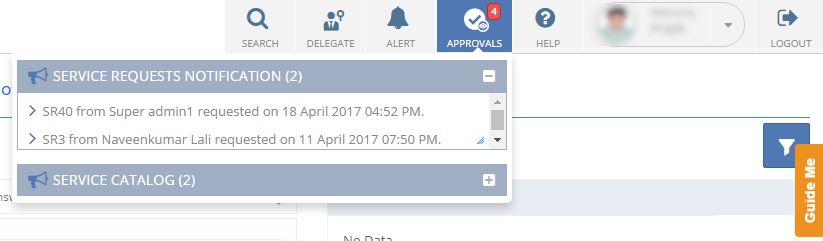
Figure: APPROVALS pop-up page