
![]()

![]()
If an user resigns/leaves the organization, it is required to re-assign his/her works ( Service Requests and Service Catalogs) to another user.
To re-assign resigned user's work to another user:
On the RESIGNED APPROVER LIST page, a list of resigned (Inactive) users in the SUMMIT Application is displayed.
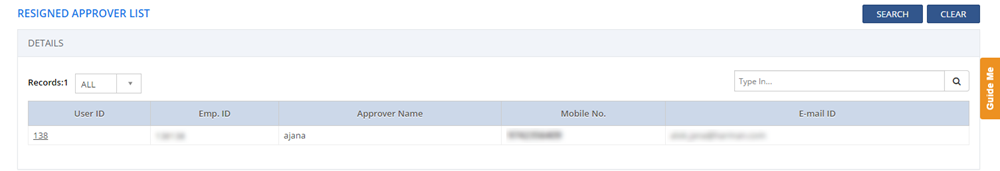
Figure: RESIGNED APPROVER LIST page
The following table describes the fields on the RESIGNED APPROVER LIST page:
| Field | Description |
| DETAILS | |
| User ID | Displays a unique identification number of the user. |
| Emp ID | Displays the employee identification number of the user. |
Approver Name |
Displays the user name of the Approver. |
Mobile No. |
Displays the Mobile Number of the Approver. |
| E-mail ID | Displays the E-mail ID of the Approver. |
 Assign Service
Request and Service Catalogs to New Approver.
Assign Service
Request and Service Catalogs to New Approver.
 Assign Change
Records to New Approver.
Assign Change
Records to New Approver.